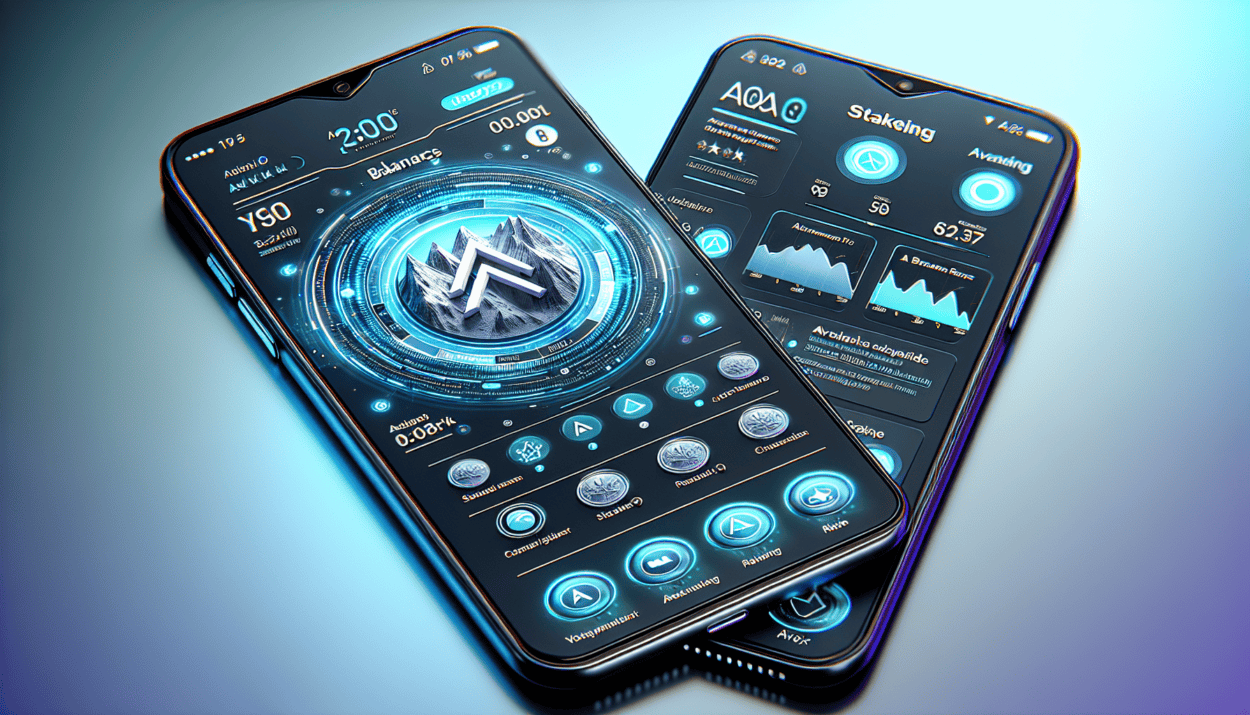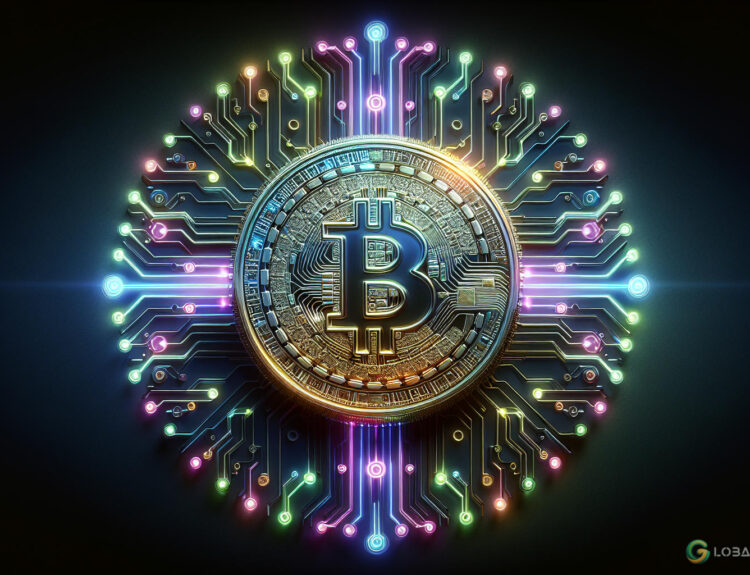Users can now easily stake AVAX and participate in network consensus on Avalanche using Core Mobile, the smartphone version of the popular Core wallet application. Available on Google Play and the iOS App Store, Core Mobile allows users to explore blockchains, including Bitcoin, Ethereum, and Avalanche, as well as support decentralized finance (defi) and staking native assets.
Getting Started with Core Mobile
To stake on Avalanche, users need to download and set up the Core Mobile wallet on their phone. After creating an account and setting up secondary authentication, users must have at least 25 AVAX in the wallet for staking, along with additional funds for network fees. If funding the wallet from a centralized exchange, users should choose the C-Chain address displayed within the Core app.
Staking AVAX via Core Mobile
Users can stake AVAX in just a few simple steps with Core Mobile. They need to select the amount of AVAX to stake in the app’s Staking section and choose a minimum staking duration, starting at 14 days. Users can stake for longer to maximize rewards. Core Mobile offers an automated system to select a staking node, but users can also manually choose a node in the “Advanced Setup” section.
After selecting staking preferences, users can review a summary of their choices before finalizing their staking by clicking “Stake Now.” Core Mobile allows users to easily track staking progress and view earned rewards within the app. There is no custodial risk with Core Mobile, as users have full control over their assets.
Stay Informed
Users can consult external websites to stay up-to-date with the latest information on expected AVAX rewards. It’s important to do thorough research before taking any actions related to staking AVAX or any other cryptocurrency.
For more news and updates on cryptocurrencies and finance, explore Global Crypto News.